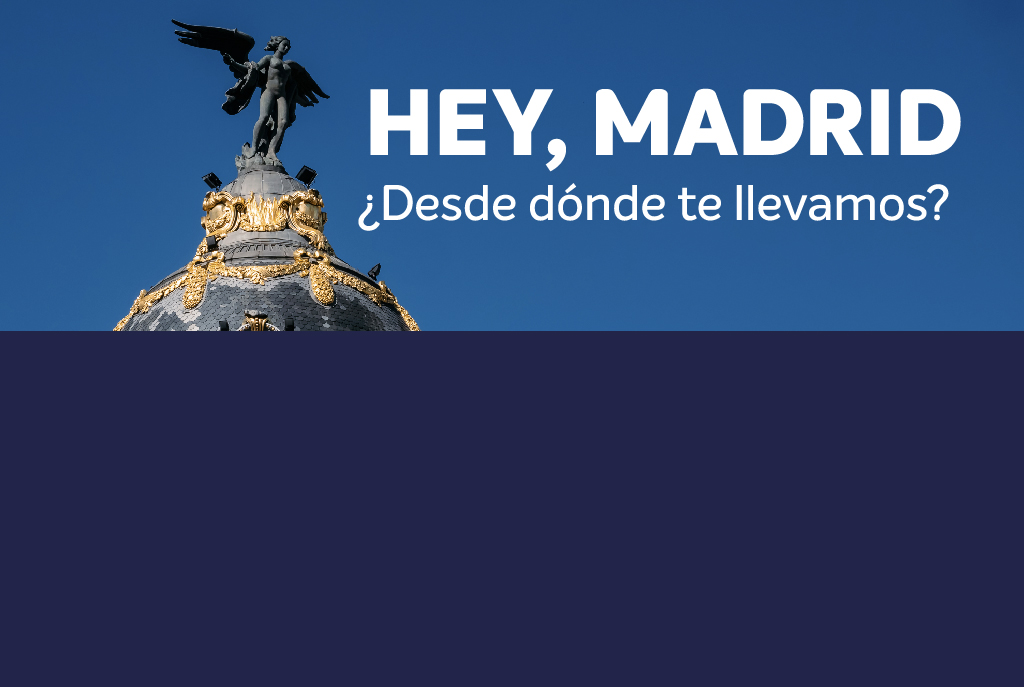General Terms and Conditions of Purchase
Ticket purchasing process through Internet
To purchase through the Internet, you need to follow and complete all the steps which are indicated in the web site and which are summarized below. The purchase will only be completed once you introduce your bank details and once the payment is confirmed by your bank entity, moment from which the amount of the ticket will be charged and the ticket will be issued.
You should bear in mind that you will be able to buy your tickets in this web if this option is enabled for your travel. In any case, if this option is not enabled for your selection, or if you prefer to buy the tickets at the ticket office, by means of the web you can obtain information about routes, schedules and points of sale.
Once the start screen appears, you can access the purchasing process in two ways: by means of the section “Choose your route” or the section “Ticket purchasing and schedules”. In both cases the process is the same and when you start it you can choose if you need help or not. If you select the help, the application will guide you step by step in the purchasing process and it will ask you at any moment the necessary data to be able to buy the ticket you want. We recommend you to choose the help, especially if it is the first time you buy a ticket in this web site. Otherwise, if you don’t select the help, you should cover the necessary data following the process we summarise below:
1.- Select the departure point. You should write at least the first two letters of the departure point in order to appear the possible results. From all the stops that coincide with your search you should select the one you are interested in.
2.- Select the destination following the same criteria as in the previous step.
3.- Once you have chosen the departure point and the destination of the service, you should indicate the number of passengers, type of ticket (single ticket, return ticket, open return ticket) and you should choose in the calendar the date of departure and, where appropriate, the return date.
Once you have covered the previous data, you should request for the search of the expeditions by clicking the box in blue which indicates “To buy/check schedules”. Then, the different expeditions that exist will appear in the screen, according to the search parameters you have previously indicated.
4.- Once the screen of the schedules appears, you should select the expedition for which you want to buy the single ticket (and return if you have chosen a return ticket). In this step, you can also check the itinerary of the expedition, its departure time as well as the estimated time of arrival and its estimated duration.
The display of the itinerary of the expedition will be carried out by means of the route planner of Google Maps. The company’s intention is the route planner to be as reliable as possible and, consequently, to show the actual itinerary but due to the fact this is a computer application to calculate routes, there can be some mistakes outside the company’s control. In any case, if you have some doubts about the itinerary and/or stops of the expedition you can call the information phone indicated in the present document.
5.- Then you should choose the fare type. In this step, you will be able to view the different discounts which are applicable to the service you have chosen, offering you the possibility of selecting the discount you are entitled for.
Note: If you choose a discount, you need to be in possession of the supporting document in force and you should show it to the driver before getting into the bus in order to be able to travel. If you don’t show the document supporting you are beneficiary of the discount or if the documentation is not in force on the date of the travel, the ticket will be considered invalid, so you will have to buy a new ticket to be able to travel (more information in the section of discounts of the present general conditions).
6.- Once the fare type has been chosen you should choose the seat of the bus in which you want to travel (this option will only be available for those services which have this possibility), and click “continue”.
If you buy tickets for several passengers you can select the seat for each of them.
If you don’t choose the seat/s one will be automatically assigned.
7.- Then you will be able to check the special baggage as well as the excess baggage (in those expeditions for which this option is available).
8.- In the next step you should give the dates of the passenger/s and click “continue”. If you like, you can buy all the tickets under the name of the same person (the buyer). This option is enabled by default.
The data requested are necessary so if you don’t provide them, it won’t be possible to finish the purchasing process.
9.- Once you have covered the data of the passengers you will be able to verify the final amount of the tickets. Then you should click “buy” and the portal will direct you to the overview and payment screen, in which you will find information of the travel, the reservation code and the contact details you have introduced in the previous step. In the same way, you will find an overview of the price of the ticket/s breakdown per the different concepts.
In this step you should check the data indicated are the correct ones and they are adjusted to your choice. Otherwise, you will have the possibility of coming back and make the necessary changes.
10.- After verifying the data, you should verify the e-mail address you have given us is the correct one and you should read the conditions of payment and transport. In order to be able to continue with the purchasing process you should accept the said conditions, so it is important for you to read them closely. If don’t agree with the conditions you can cancel the purchasing process.
If the email address is the correct one and if you agree with the conditions of payment and transport, you should indicate it by clicking the tabs of verification.
11.- Once you have accepted the conditions, you should click “pay”. Then you will be redirected to a payment gateway where you will be able to pay the amount of the purchase. We recommend you to write down your reservation code to facilitate the resolution of any problem that may arise.
12.- When you finalize the payment we will show you in the screen the ticket/s which has been bought in a format will allow you to keep it on any device and show it to the driver when getting on the bus.
If after your payment you cannot view your ticket/s, you should inform the Customer Service Department (+34 900 92 91 92) or by means of the email address info@monbus.es) providing the reference of the ticket or the data you have, to be able to identify the operation, as well as a contact phone number.
We inform you that if you want, you can let us know any incident or suggestion by means of the Suggestion Box of the web. In the same way, in the FAQ section you can check if your suggestion or incident has been answered.
Special offers exclusive for the online purchase
Sometime, the company of transportation will be able to offer tickets with special discounts that involve a reduce regarding the normal fare, and that only affect some concreted expeditions and seats freely determined by the company.
During the process of purchase or consult of schedules on the web www.monbus.es, when selecting the specific expedition, you will be able to check the different fares available for it by clicking on the indicated price and/or on the link “See discounts” and, where appropriate, in there are available offers for the online sale. .
In case that this type of tickets are offered on special prices, those will be subjected to the following special conditions:
1.- Every user of the web www.monbus.es will be able to accept this offers when purchasing a single ticket, if and when they are available for the concrete expedition selected.
2.- The maximum number of seats that will be able to be offered for vehicle with this type of offers will be variable for every expedition on function of exploitation criteria.
3.- The price of the ticket subjected to the offer will always be lower than the normal fare, and its price will be variable depending on the location of the seat on the vehicle.
4.- The tickets issued with this offer will exclusively be single ticket, for this reason it will not be possible to purchase return ticket with this type of promotion.
5.- It will not be able to apply any discount to this fares, given that they have a special price.
6.- The tickets purchased with this type of fare will not be able to be modified or canceled.
7.- The company of transportation reserves the right to establish those concrete expeditions on which this type of offers will be established, as well as the seats affected for them.
8.- Equally the company of transportation reserves the right to modify the capacity of the vehicle which finally provides the service, action that could imply in case that needed the relocation of the selected by the users, although in every moment the fares contracted by each of them will be respected. Therefore no liability may be required to the company in case of relocation of the seats selected.
9.- This type of offers only will be able to be purchased through the online sale on the website www.monbus.es.
10.- The fares could change in function of the proximity of the departure date of the expedition. Generally, as more in advance you check the departure date more discounts available.
11.- These discounts are not available on any backup services. If a passenger wants to travel in a backup service full price will be applied.
Means of Payment
The only means of payment accepted in the portal are: financial card Visa, MasterCard, JCB and PayPal.
Segurity and Confidentiality in the Payment Process
With the objective of guaranteeing the security of the transactions carried out through the web site, the previous verification and management of the information you provide regarding the payment card will be directly performed by the provider or issuer of the means of payment used, who takes other antifraud measures which can lead to the rejection of certain type of operations. MONFOBUS, S.L. or, where appropriate, the entity ownership of the transport service won’t be responsible for the prejudices resulting from the application of the policies which have been approved by the different providers or issuers of means of payment.
The use of a means of payment owned by a third part is forbidden except if there is a express consent of the said third part, being responsibility of the user the evidence of such authorisation and assuming all the damages and prejudices caused to MONFOBUS, S.L. and/or to the entity ownership of the transport service.
Invoice
To ask for an invoice you should send a copy of your ticket to the address indicated below, including the addressee's data as well as the address you want us to send your invoice to.
The address to which the invoice request should be sent is the following one: C/ Cotón de Arriba nº 2, Polígono da Louzaneta, 27297 LUGO - Spain. In the envelope you should indicate that your request is addressed to the Invoicing Department.
Additional Information
1. Long-distance services
The following conditions apply to the long-distance services of concessions VAC-053 Coria – Salamanca – Barcelona with "hijuelas" and VAC-219 Vigo (Pontevedra), Irún (Guipúzcoa) and Barcelona.
1.1 - TicketAll the tickets you buy in the web site are named tickets and they will only be valid for the date and time which appear in them.
The total amount of the tickets purchased through the website is made up of the ticket price according to the current rates, plus an amount of € 1.00 for the management costs corresponding to this sales channel. Management fees will be applied to each ticket.
There will be no refund of management fees in case of cancellation of the ticket by the user.
Users who are part of the Monbus Club, and correctly identify themselves as such in the sale process, will not be charged the management fees for the purchase of tickets through the web.
In order to be able to get into the bus, it is necessary to show the ticket (printed or in digital format) to the driver as well as your DNI, NIE or passport which justifies the ownership. If all the tickets have been bought under the name of the same person, this person should show his/her DNI, NIE or passport to the driver in order to prove the ownership of the tickets. In the same way, if you want to obtain a duplicate ticket at the ticket office, you should show the DNI, NIE or passport which identifies you and which proves the ownership of the ticket.
If you don’t show the ticket together with the documentation which proves the ownership, you won’t be able to get into the bus and you won’t have the right to a refund of the price of the ticket or to its change for another time or date.
You should keep the ticket at least until the end of the service.
1.2 - Return Tickets
For those services in which this possibility is allowed and offered, you will be able to buy the return ticket by means of the web site, according to the purchase terms. The conditions of the return ticket will be the same as those applicable in the case of a single ticket unless you buy the ticket with an open return, this means, a ticket without designation of the service (departure point, destination, date, time, etc.) in which you will travel, you should put the date of the return as far in advance as possible, conditioned by the availability of seats in the requested date.
1.3 - Modifications
You have right to modify the ticket for free three times if you ask for a modification more than two hours before the time of departure of the service. Once you have modified the ticket the first time, you will lose your right to the cancellation of the ticket, maintaining only the right to modify it two more times. In the same way, the possibility of modifying the tickets expires after three months from the date of the purchase.
The only modifications allowed will be: date and time of the expedition as well as the seat (for those services in which the seat can be chosen).
You won’t be able to modify tickets or vouchers with a special rate (promotions and special discounts).
In order to be able to modify your ticket through this web site you should go to the homepage, and introduce your reservation code and your e-mail or access code in the section enabled to manage your reservation.Then, click “I want to see my booking” and you will be able to see the details of your ticket. As can be seen in this section you can modify, cancel or print the ticket and you can also check special baggage or excess baggage in those services for which this option is available.
1.4 - Cancellations
The cancellation of the ticket will imply the loss or a 10% discount of the amount of purchase of the same, when you ask for it before the 48 hours previous to the departure of the bus.
If you ask for the cancellation among the 48 and 2 hours immediately prior to the departure of the bus, the penalization discounted will be 20%.
The cancellation of the ticket won’t be admitted and as a consequence of this, you won’t have the right to the refund of any amount within the 2 hours previous to the estimated time of departure of the service.
If you don’t appear at the place and time of the departure indicated in the ticket, you will lose the travel and you won’t have the right to change the ticket or to the refund of its amount.
The cancellation of a ticket which has been modified won’t be admitted.
In case of cancellation on a return ticket, you will have the right to receive the refund of the price of the cheaper ticket (return) with the corresponding penalization.
The tickets purchased through Internet can only be canceled through the web application of www.monbus.es, shall not be admitted on this case the request of cancellation at the ticket office, travel agency, etc.
In order to be able to cancel your ticket through this web site you should go to the homepage and introduce your reservation code and your e-mail or access code in the section enabled to manage your reservation. Then, click “I want to see my booking” and you will be able to see the details of your ticket. As can be seen in this section you can modify, cancel or print the ticket and you can also check special baggage or excess baggage in those services for which this option is available.
Personal data transfer
In compliance with the provisions of Organic Law 3/2018, 5th December, of the Protection of Personal Data and the Guarantee of Digital Rights, we inform you that the data that will be requested in the purchasing process and which are needed to buy the tickets will be processed and stored in files responsibility of MONFOBUS, S.L., which are registered in the Spanish Data Protection Agency with the following purposes: to facilitate the management of the contractual relationship; to facilitate the access to the web site by means of access keys; to fulfil a specific request, delivery, search or provision of a service requested by the user; to manage the register of users and to conduct surveys about the satisfaction of the services offered through the web site; to be able to contact the user; to deal with and solve properly the queries, comments, incidents or suggestions which have been sent; to manage the basic administration tasks; to deal with and manage properly the requests for budgets which have been sent through this medium; to keep users informed via e-mail or by means of any other means of communication of the novelties, products, and services offered which can be of his/her interest; to manage successfully the purchase of tickets online; to manage the register, modification or cancelation of the cards and/or vouchers offered; to carry out the necessary managements to adapt the participation of the users in the offered staff selection processes, etc...
The data that will be asked to you are necessary, so if you don't give them, it won't be possible to end the process of purchase. In this regard, if you accept the present conditions you expressly consent the collection and treatment of the data for the afore-mentioned purposes. For this purpose, you can check in this web site the privacy policy in which you will obtain more information about the treatment of your personal data.
Similarly, by means of the acceptation of the present conditions you authorise the cession of your personal data to the entity ownership of the transport service you buy the ticket for, which will use the afore-mentioned data with the same purposes which have just been indicated and it will comply with the obligations under the LOPD.
In any case, you can exercise the rights of access, rectification, cancellation and opposition sending a letter to the following address: c/ Cotón de Arriba nº 2, Polígono da Louzaneta, 27297 LUGO - España.
We pray you that if there is any modification in your personal data, contact us with the aim of keeping them up-to-date.
Contact
Road transport service information phones: +34 900 92 91 92
Customer service by means of the information phone of road transport: