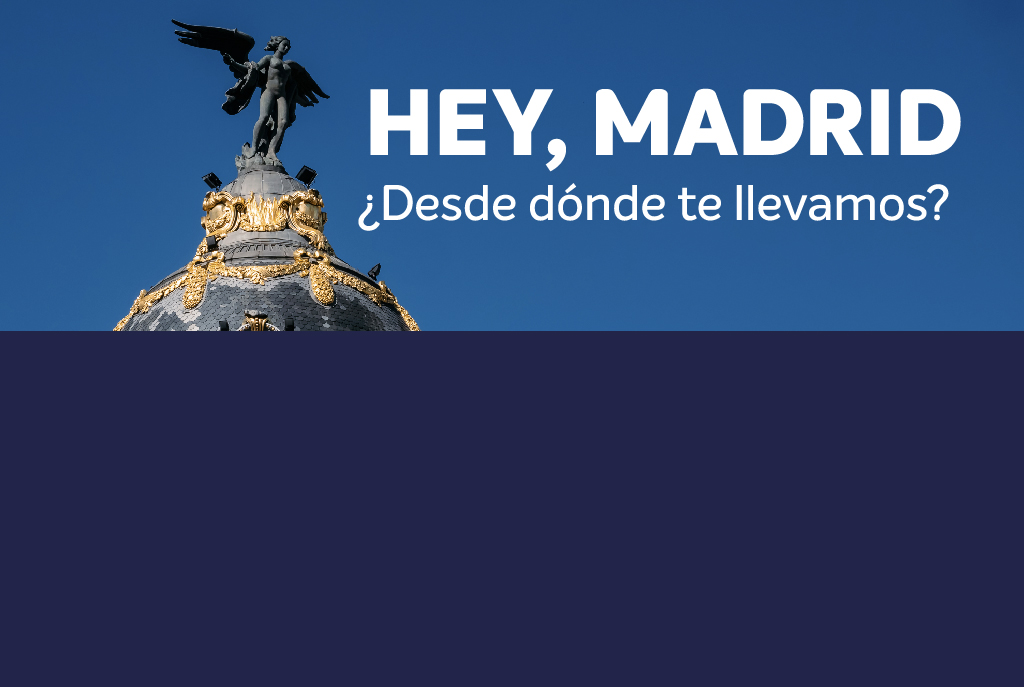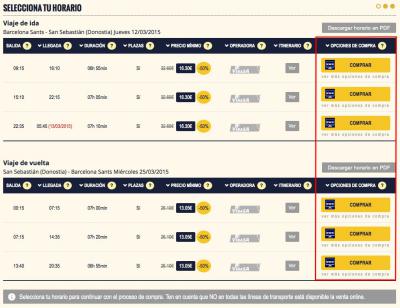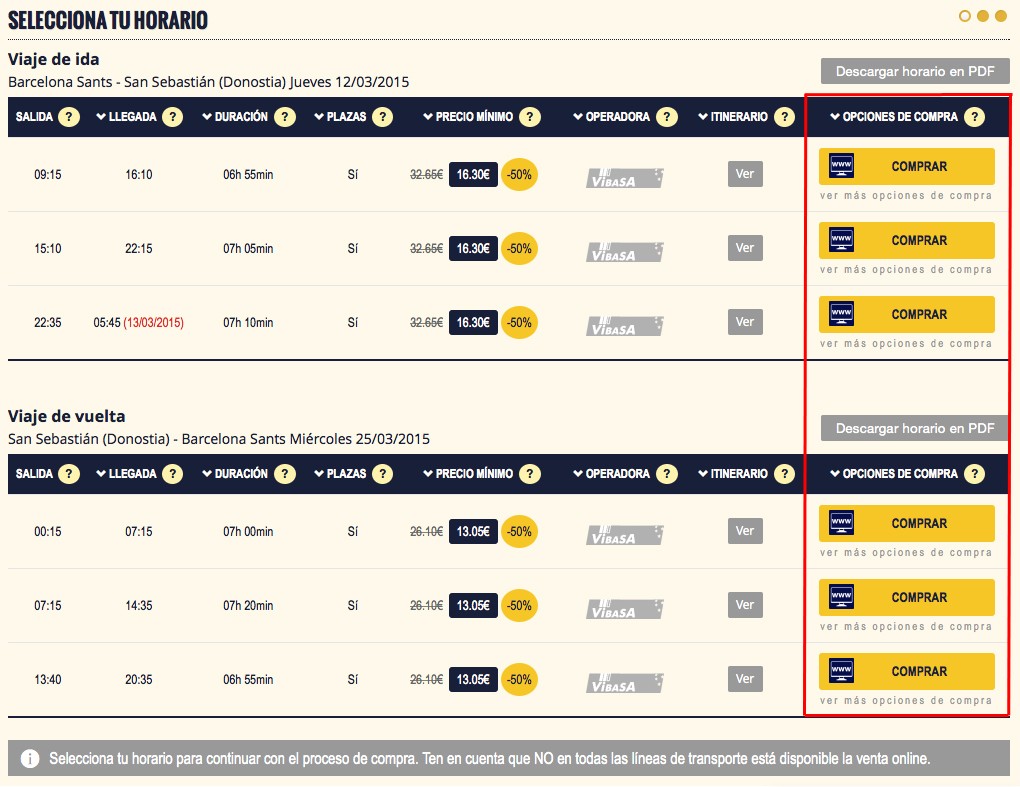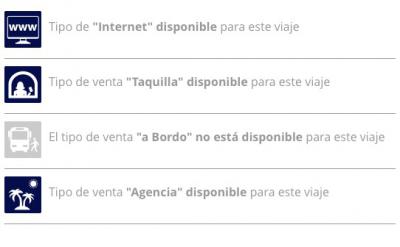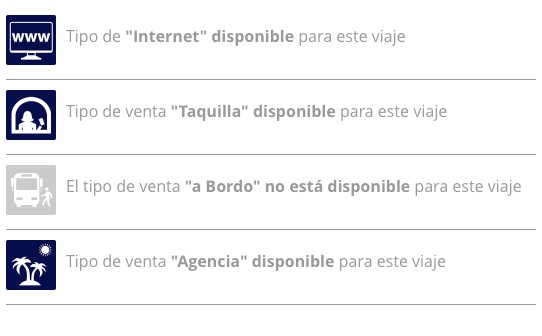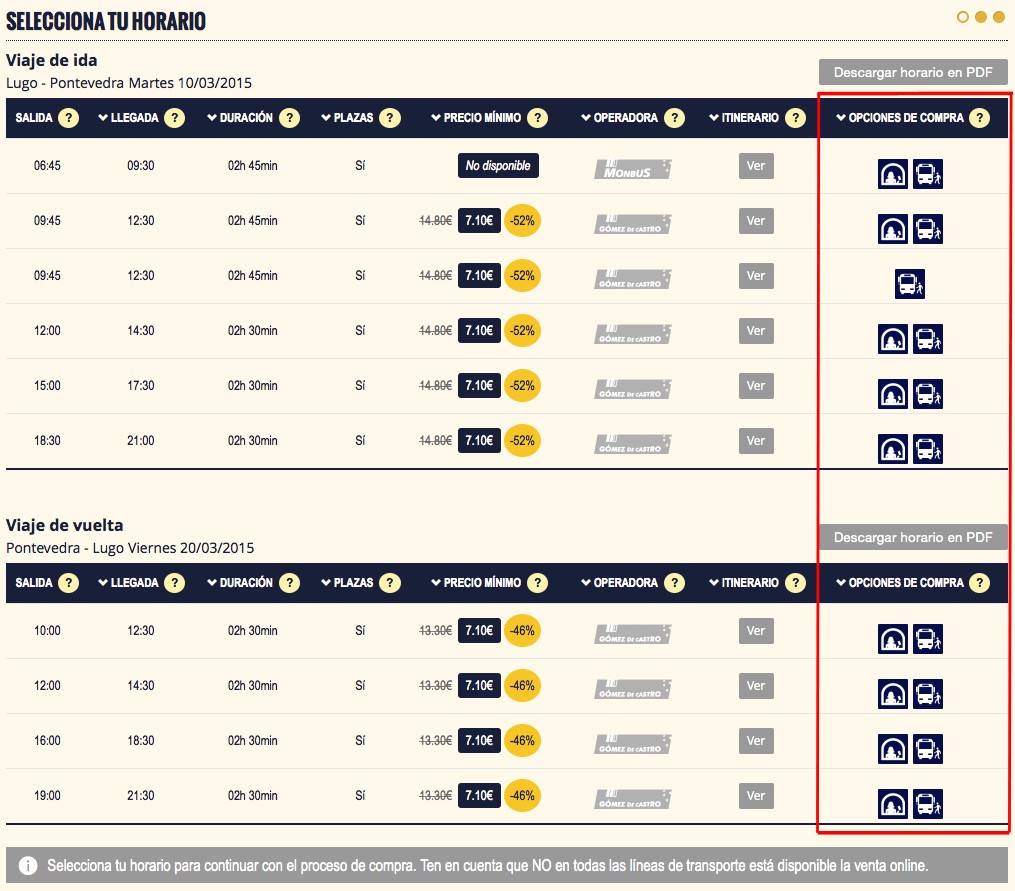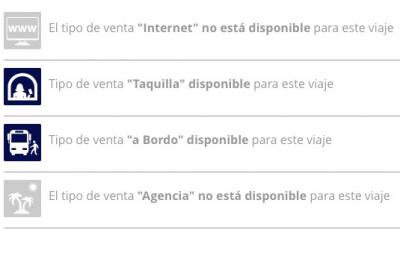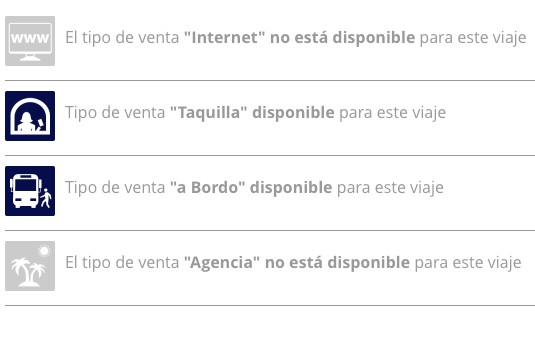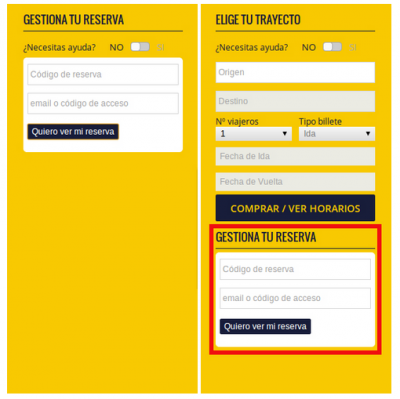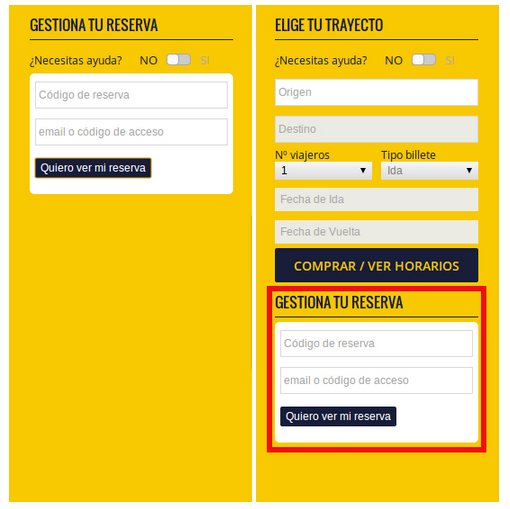FREQUENTLY ASKED QUESTIONS : Ticket purchase
Questions
- It is necessary to buy the ticket with a certain amount of advance or can I buy it at the point of sale before the departure of the service?
You can buy the tickets from the moment they are put on sale, without being essential to buy them with a certain amount of advance. However, it is important for you to take into account that:
- - the points of sale will only sell tickets during the customer service hours (See location and schedules of our ticket offices and agencies here)
- - the ticket sale at the ticket office will not be available for a certain service in the following cases:
- if there are no available seats for that service
- in any case, five minutes before the departure of the service
So, we recommend you to buy the ticket with a certain amount of advance in order to avoid problems with the availability of seats, specially for long-haul journeys.
- How and where can I buy my ticket?
As a general rule, there are several options when purchasing a ticket:
- Through our web page www.monbus.es, if the online sale is available for the service chosen.
- At ticket offices, offices and travel agencies. Check here the schedule and the location of our points of sale.
- On the own bus, by means of the driver and if the sale during the route is available.
- By means of travel agencies, (mainly for long distance regular lines).
- By means of automatic ticket-machines in those places (aboard the vehicles or at the Bus Stations) where they are installed.In order to know what type or types of sale are available for a particular service, you should only pay attention to the panel of expeditions we show for that route during the purchase process or the schedule information process of the web page.
On the section “OPTIONS OF PURCHASE” we show all the ways you have in order to purchase tickets on the route and the date selected. If the route you have selected is adapted for the online purchase the button PURCHASE will be shown, if and when the seats available were not be sold out (FULL), the vehicle were not starting the service (IN TRANSIT) or were been done yet (FINISHED).
Therefore if the online sale were available if as not, you can check all the alternatives of purchase clicking on the link "See more options of purchase" or on the icons showed (Ticket office, Sale on Route, Agencies...)
You can also ask for this information both at the ticket offices and by means of the Customer Service phone.
- Can I choose the seats I want?
You can choose the seats you want among those available when you buy the ticket. In any case, it is important for you to know you can only choose the seat in those expeditions for which this option is available, something which can be verified during the purchasing process.
- I have bought the ticket through internet. What happens if I lose it?
If you have lost your printed ticket, you can print it again through the module "Manage your Reservation"of the web following these steps. In the same way, as all the tickets bought through the mentioned web portal are nominative, you could go to a ticket office and ask us to print a copy of your ticket; to do this you should prove the ownership of the same showing the corresponding identity card. On the contrary, it won’t be possible to print a copy of the ticket.
Remind that, once the official expedition date is surpassed, your tickets will lose their validity and you won't be able to print them through our website. - Which is the validity period of a return ticket bought with an open return?
The validity of a return ticket for itineraries longer than 250 kilometres will be six months from the date when it was bought. In the rest of the transport services for which this possibility is offered, the validity of the return tickets will be fifteen days from the date of the departure.
- I have chosen a seat and I want to modify it but the application doesn’t allow me to do it. How can I do it?
- During the purchasing process it is not possible for me to choose a concrete date or route, what is the reason?
- What is the QR Code which appears in the printed ticket?
The QR code which appears in the printed ticket has a function for the user:
When you use a code QR reader application and when you scan the ticket code, you will access directly to the section “Manage your reservation” of the web www.monbus.es. There, you will be able to make all the necessary arrangements you want (to modify the ticket, to cancel it, to add special baggage, etc.)
For a good reading of the code, we recommend you not to fold the ticket and keep it in good conditions. - What should I do if I don’t receive the confirmation via email of the purchase of the ticket?
You should get in contact with the Customer Service, calling the information phone number regarding the online sale +34 982 29 29 00. You can also contact via email by means of the following e-mail address: info@monbus.es