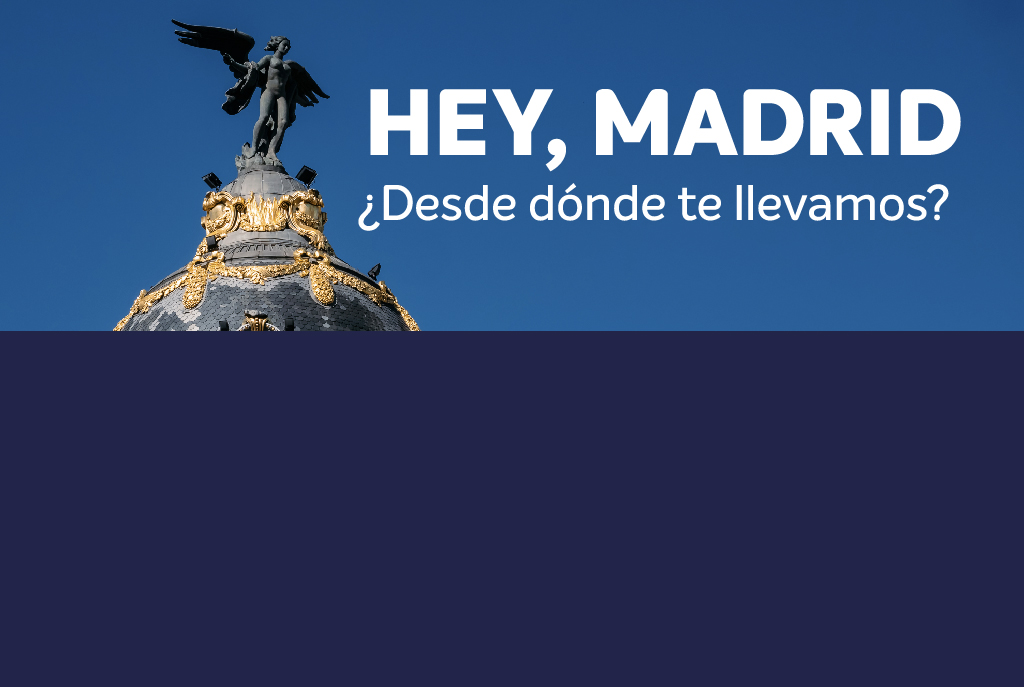Is it possible to print, cancel or modify my ticket through the web, even if I have bought it at the ticket office?
Yes it is. In order to modify the tickets which have been bought both through the web page and at the ticket office, you should access the section “Manage your Reservation” of the homepage of the web and enter the following data:
- reservation code (“reservation cod.”) which appears during the purchase process in the web page (see image 1) or in your printed ticket bought at the ticket office (see image 2)
- the email you provided during the purchase process in the web or the access code (“access cod.”) when the tickets have been bought at the ticket office (see image 2)
If you have doubts about how to manage your reservation, access the help step by step and we will guide you during all the process.
You can modify a ticket a maximum of three times, which can include changes about the date and time of the expedition, as well as changes of numbered seat (if it is a service for which this option is available). You can also print your tickets as many times as you want. Nevertheless, in order to cancel a ticket bought at a ticket office it will be compulsory to go to any of our authorized points of sale.
Anyway, you will always be able to check special baggage or excess baggage by means of the module “Manage your Reservation” in those services for which this option is available.